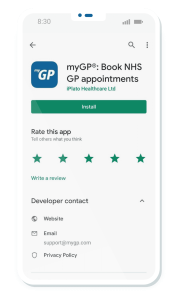Grameenphone, a leading telecommunications service provider in Bangladesh, has made it increasingly convenient for its users to manage their accounts and services online through the My GP app and website. This digital platform allows users to access a variety of features, from checking their balance to purchasing packages, all from the comfort of their own devices. Here’s a closer look at how My GP works, along with some frequently asked questions.
What is My GP?
My GP is a user-friendly application and web portal designed to help Grameenphone users manage their accounts easily. The platform offers a range of services, including checking balance, viewing usage, recharging accounts, buying internet packages, and much more.
How to Access My GP?
To access My GP, users simply need to download the My GP app from the Google Play Store or Apple App Store, or they can visit the Grameenphone website. After downloading, users will need to log in using their Grameenphone number and a secure PIN.
Features of My GP
- Account Management: View your account balance, usage history, and remaining data.
- Package Purchase: Buy prepaid and postpaid packages directly through the app.
- Recharge: Easily recharge your own or someone else’s account.
- Offers and Promotions: Stay updated with the latest offers and promotions available for Grameenphone users.
- Customer Support: Access customer support services for any issues or inquiries.
FAQs
1. How do I download the My GP app?
You can download the My GP app from the Google Play Store for Android devices or the Apple App Store for iOS devices. Simply search for “My GP” and click on the download button.
2. Is My GP app available for all types of phones?
Yes, the My GP app is available for both Android and iOS smartphones. However, it may not be compatible with older models or operating systems that are no longer supported.
3. What if I forget my My GP password?
If you forget your password, you can reset it by clicking on the “Forgot Password” option on the login screen. Follow the prompts to receive a password reset link via SMS.
4. Can I use My GP to manage multiple Grameenphone numbers?
Yes, you can manage multiple Grameenphone numbers through the My GP app. You will need to log in with each number and set a unique PIN for each account.
5. Is My GP secure?
Yes, My GP prioritizes user security. The app uses encryption and secure login processes to protect your personal and account information. Always ensure you are using the official app when accessing your account.
6. What should I do if I encounter issues with the app?
If you experience any issues with the My GP app, try restarting the app or your device. If the problem persists, you can contact Grameenphone customer service through the app or their website for further assistance.
7. Are there any charges for using My GP?
Using the My GP app is free of charge. However, standard data charges may apply when accessing the app or website, depending on your internet service provider.
With the My GP app, managing your Grameenphone services has never been easier. Whether you need to check your balance, purchase a package, or get assistance, everything is just a few taps away. Enjoy the convenience of digital management with My GP today!