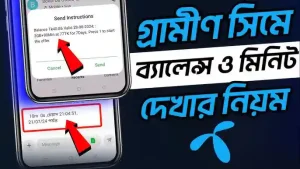In 2025, Grameenphone (GP), Bangladesh’s leading telecommunications provider, offers several easy ways for customers to check their minutes balance. If you’re a GP user, you can stay informed about your call minute usage with simple check codes and other methods.
GP Minute Check Methods in 2025
Grameenphone offers a variety of ways for users to check their available minutes. The following are the most reliable and convenient methods:
How to Check Grameenphone Minutes in 2025:
1. Using the GP Minute Check Code
The simplest and most direct way to check your available Grameenphone minutes is by using a USSD code. The official GP minute check code for 2024 is:
Dial *121*1*2#
This USSD code provides users with information about their remaining talk-time minutes instantly. Here’s a step-by-step guide:
- Open your phone’s dialer.
- Enter *121*1*2#
- Press the call button.
- You will receive a pop-up message showing your remaining minutes balance and its expiry date.
This is the fastest way to track your GP minutes usage and is highly recommended for all users.
Recharge-based Minute Packs:
Did you recharge your GP account with a specific amount for minutes (like TK 318 for 500 minutes)? To check the remaining minutes from that recharge, dial *121*1*5#.
2. Grameenphone App Minute Check
In 2024, the Grameenphone self-care app, MyGP, is an increasingly popular way to monitor your account activities. You can easily view your minute balance and other details without needing to remember USSD codes.
To check your GP minutes using the MyGP app:
- Download and install the MyGP app from the Google Play Store or the Apple App Store.
- Open the app and log in using your Grameenphone number.
- Navigate to the dashboard, where you’ll find a detailed view of your remaining minutes, data balance, and SMS balance.
Using the app is advantageous because it provides a more comprehensive overview of your usage and allows you to easily purchase more minutes or internet packs if needed.
3. GP Website Minute Check
For those who prefer using a desktop or don’t want to use their phone’s USSD feature, you can also check your GP minutes on the official Grameenphone website.
Steps to check your balance through the GP website:
- Visit the Grameenphone website.
- Log in with your GP number and password (or sign up if you don’t have an account yet).
- Once logged in, you can view all your account details, including remaining minutes, data, and SMS.
The website offers a user-friendly interface for managing all aspects of your Grameenphone account.
4. Calling GP Helpline for Minute Balance
If you prefer talking to a customer service agent, you can call the Grameenphone helpline.
- Dial 121 from your Grameenphone number.
- Follow the prompts to speak with a customer service representative or select the automated menu options for balance inquiry.
While this method may take slightly longer than using a USSD code or app, it’s a reliable option if you have questions about your account beyond just your minute balance.
Tips for Managing GP Minute Usage
- Monitor frequently: Regularly checking your balance helps you avoid running out of minutes unexpectedly.
- Purchase in bulk: If you make frequent calls, consider purchasing larger minute bundles to save on costs.
- Set reminders: Use your phone’s calendar or reminder app to notify you when your minutes are about to expire.
- Explore special offers: Grameenphone often has promotional minute packages, so keep an eye on offers via SMS or the MyGP app.
Why It’s Important to Track Your Grameenphone Minutes
Keeping track of your GP minutes helps you:
- Avoid unexpected balance depletion
- Manage call budgets
- Optimize usage of call bundles and packs
- Stay informed about your minute packages’ expiration dates
In a fast-paced world where connectivity is essential, ensuring you never run out of minutes is crucial.
Conclusion
Knowing how to check your Grameenphone minutes in 2024 is essential for staying connected without disruptions. Whether you prefer using a USSD code, the MyGP app, the website, or contacting customer service, Grameenphone offers convenient ways to monitor and manage your call time. By keeping track of your minutes, you can ensure uninterrupted communication and optimize your usage of GP’s services.
Be sure to utilize the official GP minute check code, MyGP app, or visit the GP website for the easiest experience. Stay connected with Grameenphone and never miss an important call!