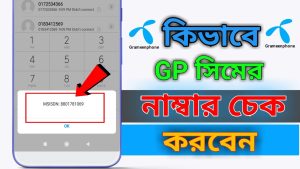If you’re a Grameenphone user and you need to find out your GP number, there are several easy methods you can use. Whether you’ve just purchased a new SIM or have been using your number for a while, here’s how you can quickly retrieve your Grameenphone number.
Method 1: Dialing a USSD Code
One of the simplest ways to find out your Grameenphone number is by dialing a specific USSD code. Follow these steps:
- Open the dialer on your mobile phone.
- Dial 1112# and press the call button.
- After a few seconds, your GP number will be displayed on your screen.
Method 2: Checking Your SIM Card Packaging
If you still have the packaging from your Grameenphone SIM card, your number is often printed on the card or the packaging itself. Check any documents that came with the SIM for your number.
Method 3: Grameenphone App
If you have the MyGP app installed on your smartphone, you can easily find your number by following these steps:
- Open the MyGP app.
- Log in to your account (if you haven’t registered, you may need to do so first).
- Your GP number will be displayed on the home screen of the app.
Method 4: Customer Care Service
If you find it difficult to retrieve your number through the above methods, you can always contact Grameenphone customer care. Here’s how:
- Call 121 from your GP number.
- Follow the instructions to speak to a customer service representative.
- Request your number, and they will assist you in retrieving it.
Frequently Asked Questions
1. What should I do if I forgot my GP number?
You can use any of the methods mentioned above to retrieve your GP number, such as dialing the USSD code or checking the MyGP app.
2. Is there a charge for using the USSD code to find my number?
No, dialing the USSD code to find your Grameenphone number is free of charge.
3. Can I find my GP number without a smartphone?
Yes, you can simply dial the USSD code 1112# from any mobile phone to find your GP number.
4. What if my number is not displayed after dialing the USSD code?
If your number does not display after dialing the USSD code, ensure that your SIM is properly activated. If the issue persists, contact Grameenphone customer care for assistance.
5. Can I use the MyGP app if I have a different mobile operator?
No, the MyGP app is specifically designed for Grameenphone users. You will need a GP SIM card to log in and access the app.
By following these methods, you should be able to easily find your Grameenphone number whenever you need it. Whether you’re registering for services or sharing your number with friends, knowing how to access this information can be very handy.