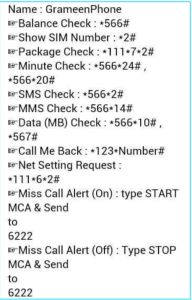If you’re a Grameenphone (GP) user and want to check your internet offers, there are several easy methods you can use. Grameenphone provides various internet packages to cater to the diverse needs of its customers. Here’s how you can quickly check which internet offers are available to you.
Checking GP Internet Offers via USSD Code
One of the simplest ways to check your internet offers is by using the USSD code. Here’s what you need to do:
- Open the dialer on your mobile phone.
- Dial *121# and press the call button.
- Follow the on-screen instructions to navigate to the “Internet” section.
- You will see the available internet offers for your number.
Using the Grameenphone App
The Grameenphone app is another convenient way to check your internet offers. If you haven’t downloaded it yet, you can find it on the Google Play Store or Apple App Store. Here’s how to use it:
- Download and install the Grameenphone app.
- Log in using your GP number and the verification process.
- Once logged in, navigate to the “Internet” section.
- Here, you can view all the internet packages available for your number.
Checking via the Grameenphone Website
If you prefer using a computer, you can also check your offers through the Grameenphone website:
- Visit the Grameenphone official website.
- Log in to your account using your mobile number.
- Navigate to the “Internet” section to see the available offers.
Customer Service
If you’re still having trouble finding your internet offers, you can always contact Grameenphone customer service. You can call 121 from your GP number, and a customer service representative will assist you in checking your internet offers.
FAQs
1. How often can I check my internet offers?
You can check your internet offers as often as you like. There are no restrictions on how many times you can use the USSD code or app.
2. Are the internet offers the same for all GP users?
No, internet offers may vary based on your usage history, balance, and specific promotions available at the time.
3. Can I activate an internet offer directly from the USSD menu?
Yes, once you find an internet offer that suits you, you can follow the prompts on the USSD menu to activate it.
4. Do the internet offers change frequently?
Yes, Grameenphone regularly updates its internet packages, so it’s a good idea to check frequently for the best deals.
5. Can I check my data balance along with the offers?
Yes, when you check your internet offers using the USSD code or app, you will also see your current data balance.
By following these steps and methods, you can easily stay informed about the internet offers available to you as a Grameenphone user. Make sure to explore the various packages to find the one that best fits your needs!