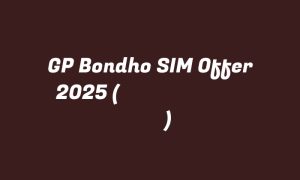In 2025, Grameenphone (GP) continues to provide a wide array of services for its users, and knowing the service codes can enhance your experience significantly. Here’s a comprehensive overview of GP’s all service off codes, along with some frequently asked questions to help you navigate through the options available.
GP Service Off Codes
Below are some of the most common service off codes that you can use to deactivate various services on your Grameenphone number:
Deactivate Internet Package: Dial 1213*3# and follow the instructions to unsubscribe from any internet packages.
Stop SMS Pack: To deactivate SMS packs, you can use 1213*2# and choose the relevant option.
Unsubscribe from Call Forwarding: If you wish to stop call forwarding, simply dial #21# to deactivate all call forwarding options.
Deactivate Voice Packages: For voice packages, use 1213*1# and select the option to unsubscribe.
Unsubscribe from Value-Added Services (VAS): To stop any VAS, dial 1215*1# and follow the prompts.
Deactivate Roaming Services: For stopping roaming services, you can contact customer support at 121.
Stop Promotional Messages: To unsubscribe from promotional messages, you can send “STOP” to 1000.
Deactivate Caller Tune: If you want to turn off your caller tune, dial 1212*1# and follow the instructions.
FAQs
1. How can I check which services are active on my GP number?
You can check your active services by dialing *121# and following the on-screen instructions. This will give you a detailed list of all current packages and services.
2. Is there a way to reactivate a service after I have deactivated it?
Yes, most services can be reactivated by dialing the respective activation codes. For example, to reactivate internet packages, you can use *121*3*3# again to subscribe.
3. What should I do if I am unable to deactivate a service using the codes?
If you face any difficulties in deactivating services, it is advisable to contact Grameenphone customer support by calling 121 or visiting the nearest GP service center for assistance.
4. Are there any charges for deactivating services?
Generally, there are no charges for deactivating services. However, some specific packages may have terms and conditions that apply, so it’s best to check beforehand.
5. Can I deactivate multiple services at once?
Some codes allow you to deactivate multiple services in one go, while others may require you to deactivate them one by one. It’s best to follow the prompts after dialing the relevant codes.
6. What if I want to keep a service temporarily but don’t want to unsubscribe?
If you want to keep a service but take a break from it, check if GP offers any pause options for that particular service. Contact customer support for more information.
7. How can I stay updated about new services or changes in the codes?
To stay updated on new services or changes, regularly check Grameenphone’s official website or follow their social media channels. You can also subscribe to their newsletters for the latest updates.
By keeping these codes and FAQs in mind, you can manage your Grameenphone services effectively and make the most out of your mobile experience in 2025.