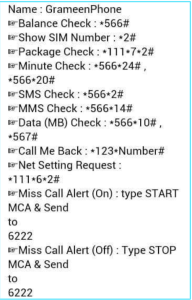There are several convenient ways to check your Grameenphone (GP) balance. Whether you prefer using a code, an app, or through the website, GP provides various methods to ensure you can easily monitor your account balance. Here’s how you can check your GP balance:
Using USSD Code
One of the quickest ways to check your GP balance is by using a USSD code. Simply follow these steps:
- Open the dialer on your mobile phone.
- Dial *121# and press the call button.
- You will receive a menu with various options.
- Select the option for checking your balance.
- Your current balance will be displayed on the screen.
Grameenphone App
Another efficient method is using the Grameenphone app, which can be downloaded from the Google Play Store or Apple App Store. Here’s how to check your balance using the app:
- Download and install the Grameenphone app on your smartphone.
- Open the app and log in with your GP number.
- Once logged in, your balance information will be displayed on the home screen.
- You can also find additional details about your usage and packages.
Grameenphone Website
If you prefer to check your balance from a computer, you can visit the Grameenphone website:
- Go to the official Grameenphone website.
- Log in to your account using your GP number and password.
- Once logged in, navigate to the balance section to view your current balance.
FAQs
How do I check my GP balance if I am out of network coverage?
Even if you are out of network coverage, you can still check your balance using the Grameenphone app or website, provided you have internet access.
Is there any charge for checking my GP balance?
No, checking your GP balance through USSD code, the app, or the website is free of charge.
Can I check my balance for someone else’s GP number?
No, for privacy and security reasons, you can only check the balance of your own Grameenphone number.
What should I do if I am unable to check my balance?
If you encounter any issues while checking your balance, you can contact Grameenphone customer service for assistance or visit the nearest GP service center.
Can I receive balance updates through SMS?
Yes, you can subscribe to balance update services via SMS or through the Grameenphone app to receive regular updates on your balance.
By utilizing these methods, you can easily keep track of your Grameenphone balance and manage your usage effectively.