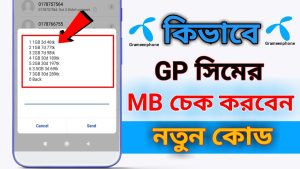To check your GP (Grameenphone) balance and enjoy various services, you can use specific codes. These codes are simple to use and help you manage your mobile account effectively. Below, we will delve into how you can check your GP balance, along with some frequently asked questions related to the service.
How to Check Your GP Balance
To check your balance on Grameenphone, follow these steps:
- Dial the USSD Code: Simply dial *121# from your mobile phone.
- Select Balance Option: Follow the on-screen instructions to navigate to the balance check option.
- View Your Balance: Your current balance will be displayed on your screen.
Alternatively, you can also check your balance through the Grameenphone app, which provides a user-friendly interface for managing your mobile account.
FAQs
What is GP Balance Check Code?
The GP balance check code is *121#, which allows you to quickly access your balance information directly from your mobile phone.
Can I check my GP balance online?
Yes, you can check your GP balance online by logging into the Grameenphone app or the official Grameenphone website. You will need to create an account if you haven’t done so already.
Are there any charges for checking the balance?
No, checking your balance using the USSD code is free of charge. However, standard data charges may apply if you are using the app or website.
What should I do if the balance check code doesn’t work?
If you encounter issues with the code, ensure that you have a stable network connection. If the problem persists, consider reaching out to Grameenphone customer service for assistance.
Can I check the balance of someone else’s GP number?
No, you can only check your own GP balance using the USSD code. Checking someone else’s balance is not permitted for privacy and security reasons.
How often can I check my balance?
You can check your balance as often as you like. There are no restrictions on the number of times you can use the balance check code.
Is there a way to receive balance alerts?
Yes, Grameenphone provides balance alert services where you can receive notifications regarding your balance through SMS. You can activate this service via the Grameenphone app or by calling customer service.
What other services can I access through the *121# menu?
The *121# menu provides access to various services including checking your last call details, data usage, and subscribing to different packages. It’s a comprehensive tool for managing your mobile account.
By understanding how to check your GP balance and utilizing the available services, you can ensure better control over your mobile usage and expenses. If you have more questions or need assistance, don’t hesitate to reach out to Grameenphone customer support.