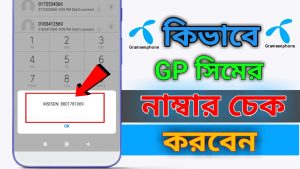To find out your Grameenphone (GP) number, there are several simple methods you can use. Whether you’ve just purchased a new SIM card or have been using GP for years, knowing how to check your number can be quite handy. Below are some methods to find your GP number along with answers to frequently asked questions.
Methods to Check Your GP Number
USSD Code
One of the quickest ways to check your GP number is by using a USSD code. Simply dial*2#on your mobile phone and press the call button. Your GP number will be displayed on the screen.Mobile App
If you have the Grameenphone app installed on your smartphone, you can easily find your number there. Open the app, log in with your credentials, and your number will be displayed on the dashboard.Customer Service
You can also call Grameenphone customer service at 121. Follow the voice prompts to find out your number. Make sure to have your SIM card handy for verification purposes.SMS Method
You can send an SMS with the text “MY NUMBER” toinfoor a designated short code (check GP’s official website for updates). You will receive a reply containing your number.
FAQs
Q1: What should I do if I forget my GP number?
A1: If you forget your GP number, you can use any of the methods mentioned above, such as dialing *2# or using the mobile app.
Q2: Is there any charge for checking my GP number?
A2: Checking your GP number using the USSD code is generally free of charge. However, it’s always good to check the latest policies on Grameenphone’s official website.
Q3: Can I check my GP number if my SIM is inactive?
A3: If your SIM is inactive, you may not be able to check your number using the USSD code or app. It’s best to contact customer service for assistance in such cases.
Q4: What if I have multiple GP SIM cards?
A4: You can check each number individually using the methods listed above. Just ensure you are using the correct SIM card while performing the check.
Q5: Are there any other ways to find my GP number?
A5: Besides the mentioned methods, you can also check your number on the welcome message you received when you first activated your SIM.
Now you have multiple ways to check your Grameenphone number easily. Whether it’s for personal use or to share your number with someone, these methods ensure you can always find your GP number whenever needed.