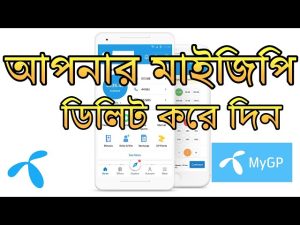Managing your Grameenphone (GP) account effectively can significantly enhance your user experience. With a variety of services offered by GP, it’s essential to know how to navigate your account and make the most of what’s available. Below, we’ll explore some of the common queries regarding GP management.
How can I access my GP account?
You can access your GP account through the Grameenphone app, available for both Android and iOS devices. Simply download the app from your device’s app store, log in using your mobile number, and follow the on-screen instructions. Alternatively, you can visit the GP website and log in using your mobile number and the associated password.
What services can I manage through the GP app?
The GP app allows you to manage a variety of services, including:
- Checking your balance and usage
- Purchasing packages and offers
- Managing your account settings
- Accessing your call history
- Tracking data usage
- Paying bills and recharging your account
How do I reset my GP account password?
If you’ve forgotten your password, you can reset it through the GP app or website. On the login page, click on the ‘Forgot Password?’ link, enter your mobile number, and follow the instructions sent to your registered email or phone number to reset your password.
Can I manage multiple GP numbers from one account?
Yes, you can manage multiple GP numbers through a single GP account. Simply add the additional numbers in the app under the ‘Manage Numbers’ section. You will need to verify each number for security purposes.
What should I do if I encounter issues with the GP app?
If you face any issues while using the GP app, try the following steps:
- Ensure your app is updated to the latest version.
- Restart your device.
- Check your internet connection.
- If the problem persists, contact Grameenphone customer service for assistance.
How can I contact Grameenphone customer service?
You can contact Grameenphone customer service through various channels:
- Call 121 from your GP number for immediate assistance.
- Use the live chat feature available on the GP website.
- Visit a nearby GP service center for in-person support.
What should I do if I lose my GP SIM card?
If you lose your GP SIM card, you should immediately block your SIM to prevent unauthorized usage. You can do this by calling 121 or visiting your nearest GP service center. Once blocked, you can apply for a replacement SIM, which may require verification of your identity.
How can I change my GP package?
Changing your GP package can be done through the GP app or by dialing *121# and following the prompts. You will be presented with various package options tailored to your usage needs.
Is it possible to track my data usage on GP?
Yes, the GP app provides real-time data usage tracking. You can view your current data balance, how much data you’ve used, and even set alerts for when you reach certain thresholds.
Managing your Grameenphone account is made easy with the right tools and information. By using the GP app and understanding the services available, you can enhance your overall experience with Grameenphone.