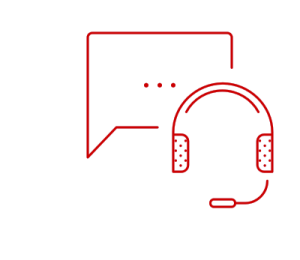Airtel Online Customer Care
Airtel Bangladesh offers various online customer care services to assist their users efficiently. These services ensure that customers can have their queries resolved, seek assistance, and manage their accounts without the need to visit a physical store. Here are the details on how Airtel’s online customer care operates:
Available Services
Live Chat Support: Airtel provides a live chat option on their official website and mobile application. Customers can initiate a chat session to get instant help from a customer care representative.
Email Support: Users can send emails to Airtel’s customer service with their queries or issues. The support team typically responds within a few business days.
Social Media Channels: Airtel maintains active social media profiles on platforms like Facebook and Twitter. Customers can reach out through direct messages or comments for support.
Self-Service Portal: Airtel offers an online portal where customers can log in to manage their accounts, pay bills, recharge, check usage, and more without needing direct assistance.
Mobile App: The My Airtel app provides a comprehensive solution for managing services, checking balance, paying bills, and accessing customer support.
Key Features
- 24/7 Availability: The online customer care services, especially the self-service portal and mobile app, are available 24/7.
- Quick Response: Live chat ensures a quick response time, making it ideal for urgent queries.
- Convenience: Managing services and resolving issues online saves time and effort for customers as they do not need to visit a store or wait in long queues.
FAQs
Q: How can I access Airtel’s live chat support?
A: You can access live chat support through Airtel’s official website or the My Airtel mobile app. Look for the “Chat with Us” option to start a conversation with a customer service representative.
Q: What information should I include when emailing Airtel customer service?
A: Include your name, mobile number, a detailed description of your issue, and any relevant transaction or ticket numbers to ensure a swift response.
Q: What can I do through the self-service portal?
A: The self-service portal allows you to pay bills, recharge your account, check data usage, update personal information, and view transaction history.
Q: Is there a charge for using the My Airtel app?
A: No, downloading and using the My Airtel app is free. However, data charges may apply when downloading or using the app depending on your data plan.
Q: How can I contact Airtel customer service through social media?
A: You can send a direct message or post a comment on Airtel Bangladesh’s official Facebook or Twitter page. Make sure you do not share personal information publicly.
Q: What should I do if I cannot resolve my issue through online support?
A: If online support does not resolve your issue, you can visit the nearest Airtel customer care center or call their helpline for further assistance.
Airtel Bangladesh’s online customer care services aim to provide efficient and effective solutions for all customer needs, ensuring a seamless experience.