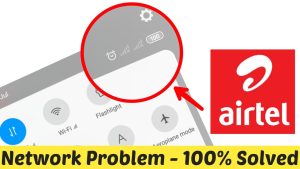If you are experiencing network issues with your Airtel connection in Bangladesh, you are not alone. Network problems can arise due to a variety of reasons, ranging from technical glitches to environmental factors. Below are some details on common network issues and a FAQ section to help address your concerns.
Common Network Issues with Airtel
Signal Weakness: This could be due to being in a remote area or an area with obstructive structures that interfere with signal transmission.
Slow Internet Speeds: Slow internet can result from high network traffic, technical maintenance, or your data plan’s limitations.
Call Drops: This might happen due to network congestion or poor signal reception.
Network Outage: Planned maintenance or unexpected technical failures can lead to temporary service disruptions.
SIM Card Issues: A damaged or improperly inserted SIM card can cause connectivity problems.
FAQs
1. How can I improve my signal strength?
- Ensure your SIM card is correctly inserted.
- Try moving to a different location where the signal might be stronger, such as near a window.
- Check if your phone’s network settings are correctly configured.
2. What should I do if my internet is slow?
- Restart your phone to refresh the network connection.
- Check for any network outages or maintenance updates from Airtel.
- Ensure you are not exceeding your data plan limit.
3. Why do my calls keep dropping?
- Make sure you are in an area with good coverage.
- Try switching your phone to airplane mode for a few seconds and then back to normal mode to reset the connection.
- Check if your phone’s software needs updating.
4. Is there a way to check if there is a network outage in my area?
- Contact Airtel customer service for updates on network outages.
- Use Airtel’s official app or website to check for network status updates.
5. How can I contact Airtel customer service for help?
- You can reach Airtel customer service by dialing their helpline number from your Airtel phone.
- Visit an Airtel service center for in-person assistance.
- Use the Airtel app for online support and troubleshooting guides.
If these steps do not resolve your issues, it may be necessary to contact Airtel directly for further assistance. They can provide specific guidance and support for your situation.