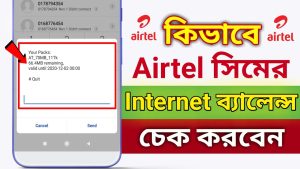To check your Airtel internet balance in Bangladesh, you can use a simple USSD code. This is a quick and convenient way to keep track of your data usage and ensure you have enough balance to continue using internet services.
How to Check Airtel Internet Balance
- Dial the USSD Code:
- Open your phone’s dialer.
- Dial
*3#. Press the call button.
Receive Balance Information:
- After dialing the code, wait a few seconds.
You will receive a pop-up message on your phone screen displaying your remaining internet balance.
Check SMS for Details:
- You may also receive an SMS with detailed information about your internet balance and validity.
Frequently Asked Questions
Q1: Is there any charge for checking the internet balance?
A1: No, checking your internet balance using the USSD code *3# is free of charge for Airtel users in Bangladesh.
Q2: Can I check my internet balance if I am roaming?
A2: It depends on the roaming agreements and services enabled on your SIM. However, generally, USSD codes may not work while you are on international roaming.
Q3: What should I do if the USSD code does not work?
A3: If the USSD code does not work, you can try restarting your phone and dialing again. If the problem persists, contact Airtel customer service for assistance.
Q4: How often can I check my internet balance?
A4: You can check your internet balance as often as you like. There are no restrictions on the number of times you can use the USSD code.
Q5: How can I contact Airtel customer service if I have more questions?
A5: You can contact Airtel customer service by dialing the helpline number 121 from your Airtel SIM.
Q6: Are there any apps available for checking internet balance?
A6: Yes, you can also use the My Airtel app to check your internet balance along with other services. The app is available for download on both Android and iOS platforms.
By using the above methods, Airtel users in Bangladesh can easily keep track of their internet data usage and ensure they have an adequate balance to stay connected.