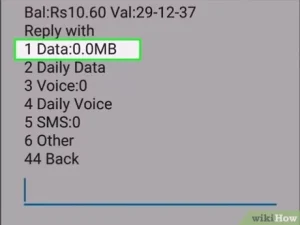To check your Airtel 4G data balance in Bangladesh, there are several methods you can use, ensuring you have control over your internet usage and stay informed about your data consumption.
Methods to Check Airtel 4G Data Balance
- USSD Code:
- Dial 1212# from your Airtel SIM.
You will receive an SMS with your current data balance details.
Airtel Self-care App:
- Download and install the Airtel Self-care app from the Google Play Store or Apple App Store.
- Log in using your Airtel number.
Navigate to the dashboard to view your data balance and other account details.
Online via Website:
- Visit the official Airtel Bangladesh website.
- Log in to your account using your Airtel number.
View your data balance under the account summary section.
Customer Care:
- Call the Airtel customer care service by dialing 121.
- Follow the instructions or speak to a representative to inquire about your data balance.
FAQs
Q1: Is there any charge for checking data balance via USSD?
A1: No, checking your data balance using the USSD code 1212# is free of charge.
Q2: How often can I check my data balance?
A2: You can check your data balance as frequently as you like without any restrictions.
Q3: What should I do if the USSD code does not work?
A3: Ensure you are using an active Airtel SIM. If the issue persists, try restarting your phone or contact customer care for assistance.
Q4: Can I check the data balance of a different Airtel number using my phone?
A4: Generally, you can only check the balance of the SIM card currently active in your phone. To check another number’s balance, you would need to use that SIM in your device or log in to the Airtel Self-care app with that particular number.
Q5: Does the Airtel Self-care app consume data to check the balance?
A5: Yes, using the Airtel Self-care app will consume a small amount of data, but it’s minimal. However, promo offers often include free app usage.
Q6: What if I do not have an internet connection to use the app or website?
A6: You can always use the USSD code method or call customer care to check your data balance without needing an internet connection.